Are you a React JS developer looking to master form validation? You’ve come to the right place! In this article, we will evaluate into the best practices and techniques for form validation in React JS. Whether you are a beginner or an experienced developer, understanding how to effectively validate user input is essential for creating robust and user-friendly applications.
Form validation in React JS can sometimes be a challenging task, but with the right knowledge and techniques, you can simplify the process and ensure accurate data submission. We will explore various methods of form validation, including built-in validation, third-party libraries, and custom validation techniques. By the end of this article, you will have a comprehensive understanding of form validation in React JS and be equipped with the tools and techniques to build forms that deliver a smooth and error-free user experience.
So, let’s dive in and discover how to master form validation in React JS!
- Understanding the importance of form validation in React JS
- Common challenges in form validation in React JS
- Best Practices for Form Validation in React JS
- Use a Consistent Validation Schema
- Using Built-In Form Validation APIs in React JS
- Implementing custom form validation logic in React JS
- Validating Different Types of Form Inputs (Text, Email, Password, etc.)
- Handling Form Validation Errors and Displaying Error Messages
- Conclusion and next steps for mastering form validation in React JS
Understanding the importance of form validation in React JS
Forms are a fundamental component of web applications, allowing users to input data and submit it to the server. However, without proper validation, user input can be unreliable, leading to errors, data inconsistencies, and even security vulnerabilities. Form validation is the process of ensuring that the data entered by the user is valid, accurate, and meets the required criteria.
Implementing effective form validation in React JS is crucial for creating a seamless and user-friendly experience. It helps to prevent common issues such as invalid data submissions, missing required fields, and improper formatting. By validating user input, you can ensure that the data stored in your application is reliable and consistent, which is essential for maintaining data integrity and providing accurate information to your users.
Moreover, form validation plays a significant role in enhancing the overall user experience. When users encounter errors or unexpected behavior while filling out a form, it can be frustrating and lead to abandonment. By implementing robust form validation, you can guide users through the form-filling process, providing clear and helpful feedback on any issues they encounter. This helps to build trust, reduce user frustration, and ultimately improve the overall satisfaction with your application.
In the context of React JS, form validation is particularly important as it allows you to manage the state of your forms and ensure that the data submitted is valid before it is sent to the server. This not only improves the user experience but also reduces the workload on the server-side, as it can handle only valid data and avoid processing invalid submissions. By mastering form validation in React JS, you can create more reliable and efficient applications that deliver a superior user experience.
Common challenges in form validation in React JS
While form validation is a crucial aspect of web development, it can also present several challenges, particularly in the context of React JS. Understanding these challenges is essential for developing effective and robust form validation solutions.
One of the primary challenges in form validation is handling the dynamic nature of forms. React JS allows for the creation of complex and interactive forms, where the number of form fields and their validation requirements can change based on user actions or application state. Keeping track of the validation state for each form field and ensuring that the validation logic is applied correctly can be a significant challenge, especially as the complexity of the form increases.
Another common challenge is providing clear and helpful feedback to the user when validation errors occur. Displaying error messages in a user-friendly and visually appealing way can be a complex task, as it requires careful consideration of the placement, styling, and content of the error messages. Additionally, managing the display and state of these error messages within the React component lifecycle can be a nuanced process.
Validating different types of form inputs, such as text, email, password, and date fields, can also present unique challenges. Each input type may have its own set of validation rules and requirements, and the validation logic may need to be tailored accordingly. Ensuring that the validation logic is comprehensive and handles all possible input scenarios is essential for creating a robust and reliable form validation system.
Furthermore, testing form validation in React JS can be a complex task, as it often involves simulating user interactions, triggering validation events, and verifying the correctness of the validation logic and error messages. Developing a comprehensive test suite for form validation can be time-consuming and requires a deep understanding of testing frameworks and strategies.
Best Practices for Form Validation in React JS
To overcome the challenges of form validation in React JS and create a seamless user experience, it’s important to follow best practices.Following these guidelines will help you create dependable and manageable form validation solutions that improve the overall quality of your application.
Separate Validation Logic from Form Component
One of the key best practices is to separate the validation logic from the form component itself. This can be achieved by creating reusable validation functions or custom hooks that encapsulate the validation rules and logic. The separation of responsibilities not only makes your code easier to read and maintain, but it also simplifies testing and expands the validation functionality as your program grows.
// validation.js
export const validateEmail = (email) => {
const re = /^[a-zA-Z0-9._%+-]+@[a-zA-Z0-9.-]+\.[a-zA-Z]{2,}$/;
return re.test(String(email).toLowerCase());
};
export const validatePassword = (password) => {
return password.length >= 8;
};Use a Consistent Validation Schema
Another best practice is to use a consistent and well-documented validation schema. This schema should define the validation rules for each form field, including the required data types, length, format, and any other specific constraints. You may lower the chance of mistakes and inconsistencies by applying the validation logic consistently throughout your application by using a centralized validation schema.
// validationSchema.js
export const validationSchema = {
email: {
required: true,
validate: validateEmail,
errorMessage: 'Invalid email address',
},
password: {
required: true,
validate: validatePassword,
errorMessage: 'Password must be at least 8 characters',
},
};
Provide Clear and Actionable Error Messages
An additional best practice is to provide error messages that are understandable and useful. The user should be given precise and useful information about the problem, including the field that needs to be fixed, the required format or value, and any other relevant details when a validation error occurs. This not only improves the user experience but also helps users to quickly identify and resolve the validation problems.
Consider User Experience
Additionally, it’s important to consider the user experience when designing the form validation system. This includes providing real-time feedback as the user is filling out the form, minimizing the number of validation errors displayed at once, and ensuring that the validation process doesn’t hamper the user’s progress or lead to unnecessary irritation.
Using Built-In Form Validation APIs in React JS
React JS provides several built-in form validation APIs that can simplify the process of implementing form validation in your applications. These APIs leverage the native HTML form validation features, allowing you to leverage browser-level validation without the need for custom implementation.
One of the most widely used built-in form validation APIs in React JS is the required attribute. This attribute can be applied to any form input field, and it ensures that the user must provide a value before the form can be submitted. This is a simple and effective way to handle required fields without the need for additional custom validation logic.
Another useful built-in validation API is the type attribute, which allows you to specify the expected data type of the input field. React JS supports various input types, such as text, email, number, date, and password, each with its own set of built-in validation rules. By using the appropriate input type, you can leverage the browser’s native validation capabilities and ensure that the user input matches the expected format.
React JS also provides the pattern attribute, which allows you to define a regular expression pattern that the input value must match. This is particularly useful for validating complex input formats, such as phone numbers, credit card numbers, or custom data formats. By using the pattern attribute, you can ensure that the user input adheres to the required pattern without the need for custom validation logic.
While these built-in validation APIs can be useful, it’s important to note that they have some limitations. They may not provide the level of customization or flexibility required for more complex validation scenarios. In such cases, you may need to implement custom form validation logic using React JS hooks or other techniques.
Implementing custom form validation logic in React JS
While the built-in form validation APIs in React JS can handle many common validation scenarios, there may be times when you need to implement custom validation logic to meet the specific requirements of your application. Fortunately, React JS provides several techniques and tools that make it easier to implement custom form validation.
One popular approach is to use React hooks to manage the state and validation of form fields. By creating a custom hook that encapsulates the validation logic, you can centralize the validation rules and apply them consistently across your application. This hook can handle tasks such as tracking the state of each form field, validating the input, and managing the display of error messages.
Another technique is to use a state management library, such as React’s built-in useState or useReducer hooks, to manage the form state and validation. By maintaining a centralized form state object, you can easily track the validation status of each form field and update the UI accordingly. This approach can be particularly useful for complex forms with dynamic validation requirements.
You can also leverage third-party libraries, such as Formik or React Hook Form, which provide a comprehensive set of tools and utilities for building and validating forms in React JS. These libraries often include features like form state management, error handling, and validation, which can save you a significant amount of time and effort when implementing custom form validation.
Validating Different Types of Form Inputs (Text, Email, Password, etc.)
When building forms in React JS, you’ll often need to validate a variety of input types, such as text, email, password, and more. Each input type may have its own set of validation requirements, and it’s important to handle them appropriately to ensure the integrity and reliability of the user data.
Text Inputs
For text inputs, the validation process typically involves ensuring that the user has provided a value and that the value meets any length or formatting requirements. You can use built-in validation APIs like the ‘required‘ and ‘maxLength‘ attributes, or implement custom validation logic using regular expressions or other validation techniques.
Email Inputs
Email inputs require more specific validation, as they need to conform to the standard email address format. You can use the built-in ‘type=”email”‘ attribute to leverage the browser’s native email validation, or implement a custom email validation function that checks for the presence of an “@” symbol and a valid top-level domain (e.g., “.com”, “.org”, “.edu”).
Password Inputs
Password inputs often have additional validation requirements, such as minimum length, inclusion of uppercase and lowercase letters, numbers, and special characters. You can use a combination of built-in validation APIs and custom validation logic to ensure that the user’s password meets the desired complexity requirements. It’s also important to provide clear feedback to the user about the password requirements and any validation errors.
Other Input Types
For other input types, such as numbers, dates, and select/dropdown fields, you can leverage the appropriate built-in validation APIs or implement custom validation logic to ensure that the user input is valid and meets the application’s requirements. By handling each input type with care and attention to detail, you can create a form validation system that is robust, user-friendly, and aligned with the overall user experience of your React JS application.
Handling Form Validation Errors and Displaying Error Messages
Effective error handling and the display of clear, actionable error messages are crucial components of a well-designed form validation system in React JS. When users encounter validation errors, it’s important to provide them with the necessary information to understand and resolve the issues.
Real-Time Validation Feedback
One best practice is to display validation errors in real-time as the user is filling out the form. This immediate feedback helps the user to identify and correct any issues without having to wait until the form is submitted. You can achieve this by using the ‘useState‘ hook or a state management library to track the validation state of each form field and update the UI accordingly.
Clear and Concise Error Messages
When displaying error messages, it’s important to ensure that they are clear, concise, and provide the user with the necessary information to resolve the issue. The error messages should clearly indicate which field is causing the problem, what the expected input format or value is, and any other relevant details. This can be achieved by creating a centralized error message library or using a validation schema that maps error codes to user-friendly messages.
Visual Styling and Placement
It’s also important to consider the visual styling and placement of the error messages within the form. The error messages should be easily identifiable and distinct from the rest of the form elements, using appropriate colors, icons, and spacing to draw the user’s attention. The placement of the error messages should also be carefully considered, ensuring that they are positioned in a way that does not disrupt the user’s flow or cause unnecessary confusion.
Conclusion and next steps for mastering form validation in React JS
In this article, we’ve explored the importance of form validation in React JS, the common challenges, and the best practices for implementing effective form validation solutions. We’ve covered a range of topics, including the use of built-in validation APIs, the implementation of custom validation logic, the handling of different input types, and the testing of form validation. By mastering these techniques, you can create React JS applications with robust and user-friendly form validation systems. This not only enhances the overall user experience but also ensures the integrity and reliability of the data collected through your application’s forms.
For professional assistance in implementing advanced form validation and other React JS solutions, trust the experts at Vasudevs Technolabs. Our team specializes in delivering high-quality web development services tailored to meet your specific needs. Ready to take your React JS applications to the next level? Contact us today and let us help you build robust, user-friendly applications.
If you found this blog helpful, you should check out some of the other blogs below:
- Power of an SEO Optimizer: Boost Your Online Visibility
- How to Set Up Shopify ERP for Your E-commerceBusiness
For more insights and updates on how Shopify ERP can transform your business operations, follow us on Instagram, Facebook, LinkedIn, and Twitter.

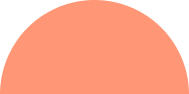

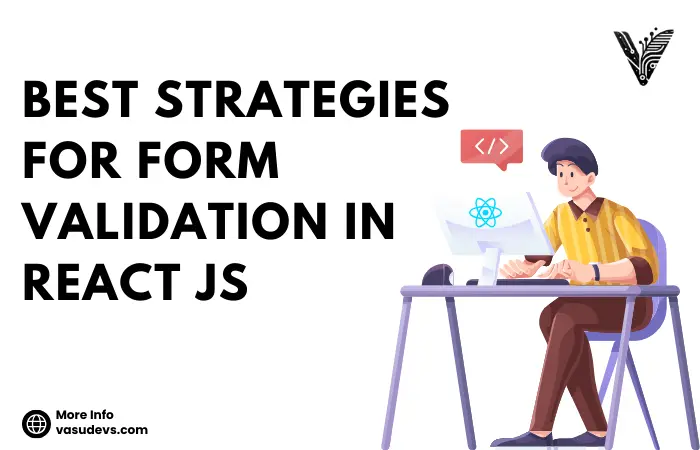




Leave A Comment