Integrating your Shopify forms with HighLevel can streamline your processes and enhance your ability to manage customer interactions efficiently. This guide will walk you through the steps to connect Shopify forms to HighLevel, ensuring you can start leveraging the combined power of both platforms without any hassle.
Preparation to Connect Shopify Forms to HighLevel
Understanding What You Need
Before you begin, it’s important to understand that Shopify forms collect customer information, which can be valuable for follow-ups, marketing, and customer service when integrated with HighLevel, a CRM and marketing automation platform.
Gathering Necessary Information
You’ll need administrative access to both your Shopify and HighLevel accounts. Ensure you have the right permissions to create API credentials in Shopify and to enter these credentials in HighLevel.
Step-by-Step Guide to Connect Shopify Forms to HighLevel
- Accessing Shopify’s Admin Panel
Start by logging into your Shopify store. Navigate to the admin panel where you manage your store settings. This area allows you to handle everything from product uploads to integrations. - Creating API Credentials in Shopify
In your Shopify admin panel, go to the ‘Apps’ section and find the link to manage private apps. Here, you need to click on create a new private app. Provide the necessary details and ensure you enable the app to manage your store’s data. Once completed, Shopify will generate API credentials, including an API key and password. Keep these credentials safe as you will need them to set up the connection in HighLevel. - Setting Up HighLevel for Integration
Log into your HighLevel account. Navigate to the integrations section where you can add new connections. Select the option to connect a new platform and choose Shopify. Enter the API credentials you generated earlier. This will link your Shopify store to your HighLevel account. - Testing the Connection
Once you’ve entered your API details and saved them, it’s crucial to test the connection. Create a test form submission in Shopify and check if the data appears correctly in HighLevel. This step ensures that everything is set up properly and that data flows between the two systems seamlessly. - Finalizing and Securing the Integration
After testing, if all looks good, finalize the integration settings. Double-check that all data handling follows best security practices to protect customer information. Regularly update any permissions and passwords to maintain a secure connection.
Monitoring and Optimizing
Regular Checks
Regularly monitor the data transfer between Shopify and HighLevel to ensure there are no disruptions. Check for any updates from either platform that might require adjustments to the integration.
Optimization Tips
Look for ways to improve data usage. For example, segmenting the collected data for more targeted marketing campaigns or automating certain communications based on customer behaviour can greatly enhance your marketing efforts.
Troubleshooting Common Issues
Common Integration Challenges
Sometimes, data may not sync properly, or updates to one platform might not reflect in the other. Ensure that all fields are correctly mapped and that both platforms are configured to accept and transmit data.
Where to Find Help
If you encounter issues, both Shopify and HighLevel offer extensive support through their help centers. Community forums and dedicated support channels can also provide guidance and solutions.
How Vasudev Technolabs Can Help
If you need further assistance or customized solutions for integrating Shopify forms with HighLevel, Vasudev Technolabs is here to help. Our team of experts can provide support and insights to ensure your integration is successful and tailored to your business needs.
Conclusion
Connecting Shopify forms to HighLevel can significantly improve how you interact with and serve your customers. By following these steps, you can ensure a smooth integration process and begin harnessing the strengths of both platforms effectively.
If you found this blog helpful, you should check out some of the other blogs below:
- White Label PPC: Get Results with Our Services
- What are Staff Augmentation Services and Why Use Them?
Explore more about integrating your digital tools by visiting our blog regularly. For more tips and updates on enhancing your e-commerce and CRM tools, follow us on Instagram, Facebook, LinkedIn, and Twitter.

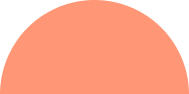






Leave A Comment